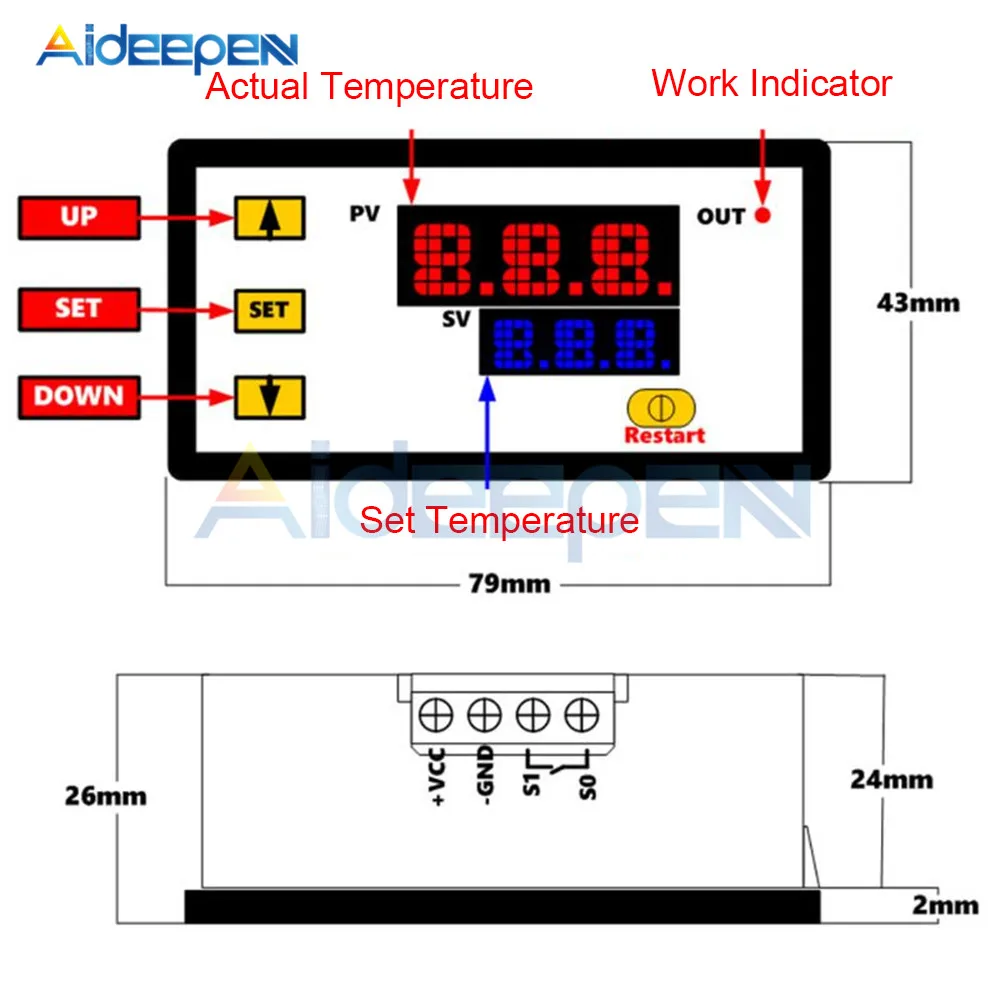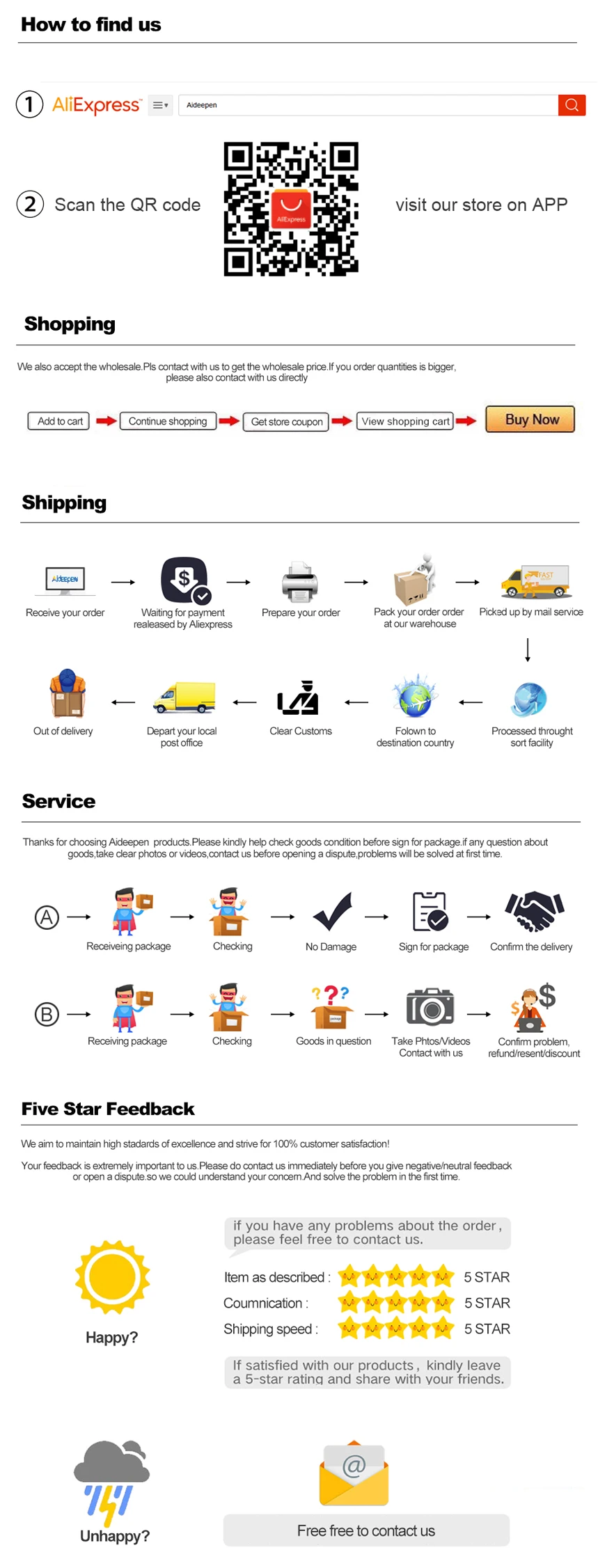DC 5V 12V 24V 110V 220V AC Digital Temperature Controller -60~500 Degree K-type M6 Probe Thermocouple Sensor Embedded Thermostat
Description:
K-type thermocouple thermostat function: The product has a total of four keys, plus, minus, SET (set key), reset key. There are two sets of digital tubes to display the actual temperature and the set temperature, respectively. All parameters are automatically memorized after 5s.
Specifications:
Product name: High temperature K type thermocouple thermostat
Power Supply:5V DC/12V DC/24V DC/110V-220V AC
Temperature control range: -60℃ ~ 500℃
Cable Length:42cm
Temperature measurement accuracy: 1 ℃
Resolution: 0.1C
Refresh frequency: 0.5S
Measuring input: type K thermocouple
Output: One 10A Relay
Opening size: 74mm (length) * 39mm (width)
Code table:
| Code | Function | Set Range | Default |
| P00 | Heating/Cooling | H/C | C |
| P01 | Return Difference | 0-50 | 2 |
| P02 | Temp. Correction | -10-10 | 0 |
| P03 | Max Temperature Alarm Value | 500 | |
| P04 | Min Temperature Alarm Value |
| -60 |
| P05 | Data Lock | OFF |
Wiring Diagram:
5V 12V 24V DC:

110V-220V AC:
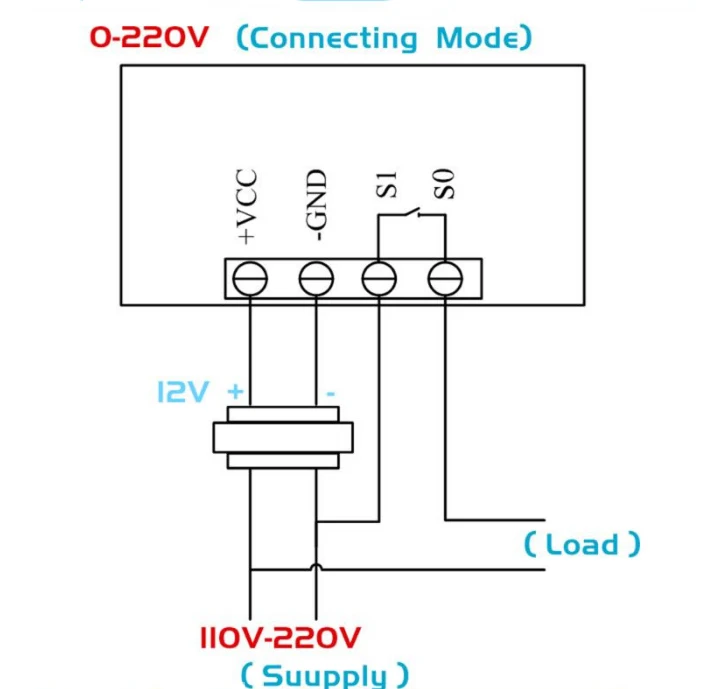
Package Include:
1 x AC 110-220V/DC 5V 12V 24V Digital Thermostat Temperature Controller -60-500 Degree
1 x Sensor Probe Cable
Instructions:
Red digital tube: actual temperature,
Blue digital tube: set temperature
Press key to increase: increase the set temperature.
Press the key to decrease: decrease the set temperature.
Restore factory settings: Press and hold the button plus and minus 5 seconds or more to restore the original setting data.
Set key (SET):
1. Press SET shortly to increase the temperature by 50 ° C each time. The user can first press SET to quickly set the temperature near the preset temperature, and then adjust the temperature to the preset temperature by adding or subtracting keys.
2. Press and hold SET to enter the parameter setting option. There are several groups of parameters P00 ~ P05 for users to set. After entering the parameter interface, short press SET can switch P00 ~ P05. Set the corresponding data by pressing the plus or minus key under the corresponding parameter. After setting, the system will automatically memorize the data and return to the display interface.
P00: H heating mode / C cooling mode
P01: Temperature difference backlash (0~500°)
P02: Temperature correction(-10~10°)
P03: Maximum temperature alarm value (500°)
P04: Minimum temperature alarm value (-60°)
P05: Data lock (ON/OFF)
Application 1: This thermostat can be widely used in boiler water temperature control, water dispenser water temperature control and automatic cupboard water temperature control.
Application 2: This thermostat can be used for printer equipment, hatch control, and intelligent control of refrigerator air conditioners.
Application 3: This temperature can be widely used in the fields of intelligent agricultural control, greenhouse temperature control, and automatic irrigation.